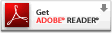Welcome to my online Christmas Card Brochure.
New for 2012:
"Night Before Christmas"
Ordering Personalized Business Cards just got easier! Follow the 5 simple steps, and your company will be ready for the Holiday Season!
Step 1 - View Online Brochure
Click the following link:
Allow approx. 1 minute for a six page document to appear.
This online brochure includes two new card images as well as verse options.
Step 2 - Decide Card and Verse Options
Feel free to browse through the card selections. Verse and font options are on the last page.
Step 2 - Decide Card and Verse Options
Feel free to browse through the card selections. Verse and font options are on the last page.
Step 3 - Download Order Form and Company Policy
To view information regarding card pricing, company policy, and ordering details,
To view information regarding card pricing, company policy, and ordering details,
see
This document includes an order form on the second page.
Step 4 - Fill Out Form
Once you have familiarized yourself with the Ordering Details, you are now ready to fill out your order. Click "Download" to save the form to your computer.
If you are viewing this document with Adobe Reader X©, you will be able to electronically fill out the order form using the Sign feature.
Don't have Adobe Reader X©? Click the logo below:
Get Adobe Reader
Step 5 - Submit your Order
Once you have typed in your order, save the signed document and email to artbycristina@hotmail.com .
Or, print the form, fill out by hand, and submit using any of the four options indicated on the Order Form.
Or, print the form, fill out by hand, and submit using any of the four options indicated on the Order Form.
If you are experiencing difficulty accessing the brochure or would prefer a hard copy,
please email me artbycristina@hotmail.com .
Enjoy shopping!